Learn how Visme will change the way you create stunning content.
Reserve your seatNewspapers are vital for spreading news and informing the public. Understanding the importance of a well-made newspaper, this article explores the key elements that make it excellent. We’ll walk you through Visme’s versatile features, giving you insights into design, organizing content, and adding interactive elements. This way, your newspaper won’t just share information; it’ll grab and hold your readers’ attention. Let’s review how Visme can help you create powerful and engaging newspapers.
How to Start Your Newspaper
Newspaper Templates: Here you can find a vast collection of ready-to-use design templates to browse, which are all available in Visme to jumpstart your Newspaper. Once you find the template you like, select it to log into Visme and start working on it within the editor.
To create your Newspaper from within Visme:
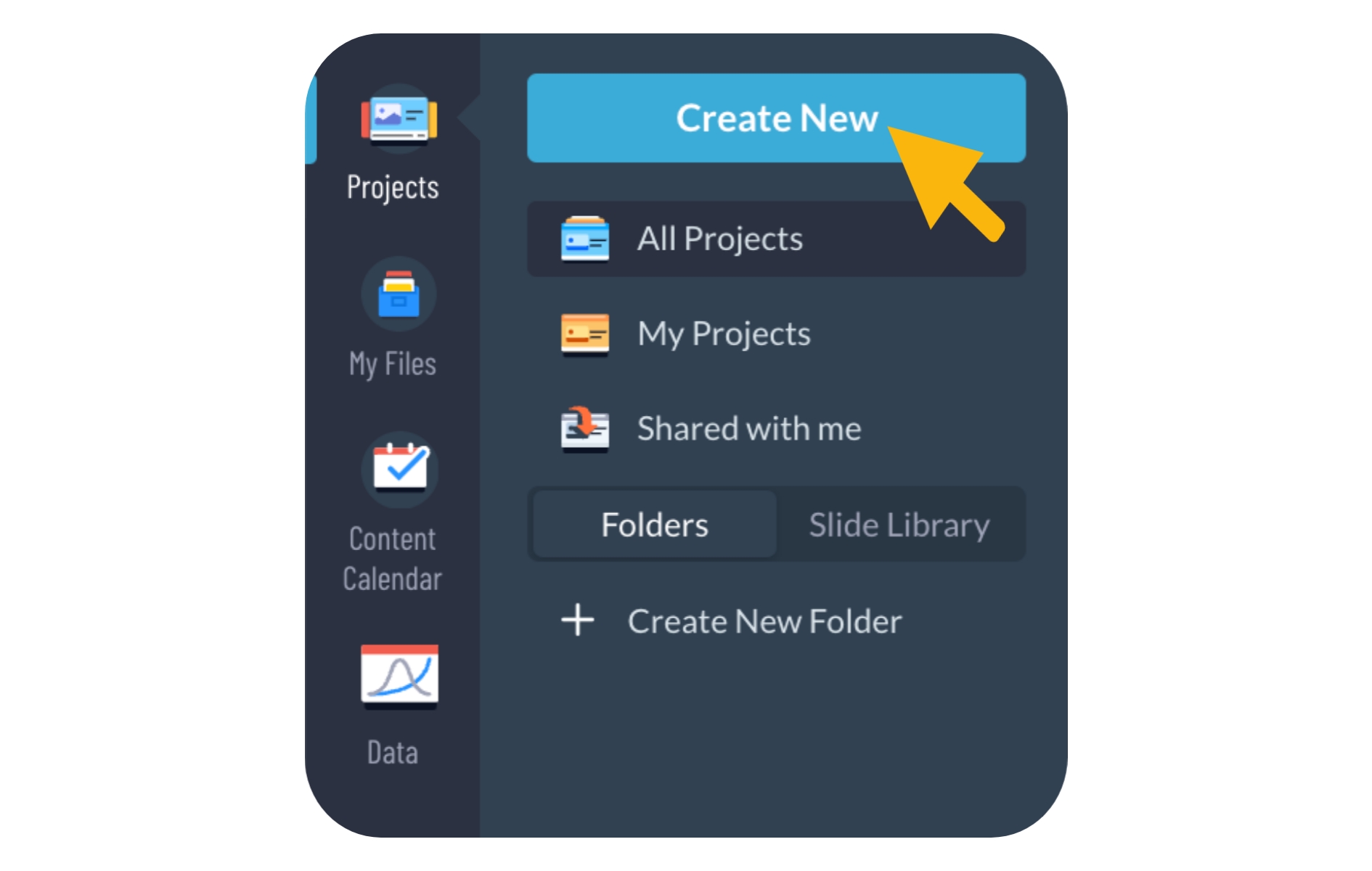


Key elements your Newspaper should include:
Eye-Catching Headlines: Craft compelling headlines to grab readers’ attention and entice them to delve into your articles. A captivating headline sets the tone for the entire newspaper.
Engaging Visuals: Incorporate high-quality images, graphics and icons to enhance visual appeal and provide a dynamic and immersive reading experience.
Clear Sections: Organize content with clear sections, ensuring readers can easily navigate through different topics and find what interests them.
Well-Researched Articles: Ensure the accuracy and credibility of your content by conducting thorough research. Well-researched articles build trust with your readers.
Varied Content Types: Include a mix of content types, such as news reports, interviews, and opinion pieces, to cater to diverse reader preferences.
Reader-Friendly Layout: Design an easy-to-read layout with a balanced mix of text and visuals. A reader-friendly format encourages audience engagement.
Interactive Elements: Integrate interactive elements like pop-ups or links to additional online content to enhance reader participation and create an immersive experience.
Call-to-Action (CTA): Include a clear call-to-action, guiding readers on how to further engage with your newspaper, whether through subscriptions, feedback, or online interaction.
Print and Digital Compatibility: Design your newspaper to be compatible with both print and digital formats, allowing for flexibility in distribution and accessibility.
Special Touches in Visme for your Newspapers
Below is a list of great elements you can incorporate into your project to optimize your newspaper’s visual appeal, reader engagement, and overall impact.
Smart Guides: Use Smart Guides to help you perfectly space and align the elements within the design. These dynamic guides help you place objects on your newspaper for a polished and professional look.
Photo Grids: Utilize Photo Grids to easily swap images without disrupting your layout.Insert photo grid frames throughout your newspaper template to allow you to drag and drop images into a single frame or a college of frames instantly; allowing you to avoid any further cropping and spacing adjustments.
Mockups: Elevate your plan’s presentation with Mockups. Showcase your ideas in realistic settings, adding a professional touch to your project.
Image Editing & Cropping: Refine your visuals with Visme’s Image Editing & Cropping tools. Edit images directly within the platform to achieve the desired look and maintain a cohesive aesthetic throughout your plan.
Page Numbers: Add Page Numbers for seamless navigation. Clearly numbered pages enhance the readability of your plan, enabling viewers to locate specific sections effortlessly.
AI Writer: Leverage the AI Writer to streamline content creation. Generate clear and concise text effortlessly, saving time and ensuring a consistent tone and style throughout your plan.
Flipbook Effect: Offer readers an engaging and interactive experience by allowing them to virtually flip through pages. This is great for newspapers that are published and hosted through Visme, or embedded on a website.
Analytics: If you publish your newspaper and share it as a link, or embed it on a webpage, you can monitor your magazine’s performance with Visme’s analytics feature, gaining insights into reader engagement, average time spent, and more to refine future editions.
How to Export and Share Your Newspaper
Now that your project is completed, how you showcase it and share it with your audience is the next key step. Let’s review Visme’s export and sharing options below to help you determine which one is right for your Newspaper.
Export Options:
Download your Newspaper for Print – To obtain a high-quality and professional print for your Newspaper, download it as a PDF with bleed marks. Here’s how to Download as a PDF with Bleed Marks.
Sharing Options:
Publish your Newspaper – Publish your Newspaper and make it accessible to your desired audience through a shareable link or by publishing it on social media. Here’s how to publish and share your Visme project.
Share your Newspaper privately – Share your Newspaper with a select few using a shareable link, while keeping it private from the rest of the world. Here’s how to share your Visme project privately.
Embed your Newspaper on a Website – Embedding your Newspaper on a website enables people to access and engage with your content easily and directly on the site. Here’s how to embed a Visme project on a website.
