Learn how Visme will change the way you create stunning content.
Reserve your seatLearning is massively essential for any organization – and nowadays, more and more companies worldwide are needing to deliver training to their employees online and opting to do so through a Learning Management System (LMS). With Visme’s add-on feature of LMS export, you can create interactive course content, engaging educational infographics, training videos, and highly visual learning aids from beginning to end and download them into SCORM and xAPI formats will allow you to distribute your content effectively while maintaining quality and interactivity. Here’s how:
– Our beautiful photos, animated icons, and fonts.
– Creating interactive pop-ups, and links to draw in your trainee.
– Adding your own audio and video for an independent training experience.
– Thousands of royalty-free audio tracks and HD quality stock videos at your fingertips.
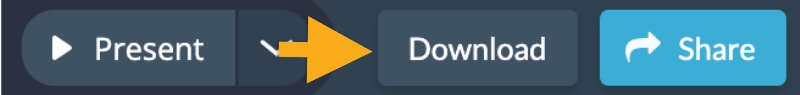
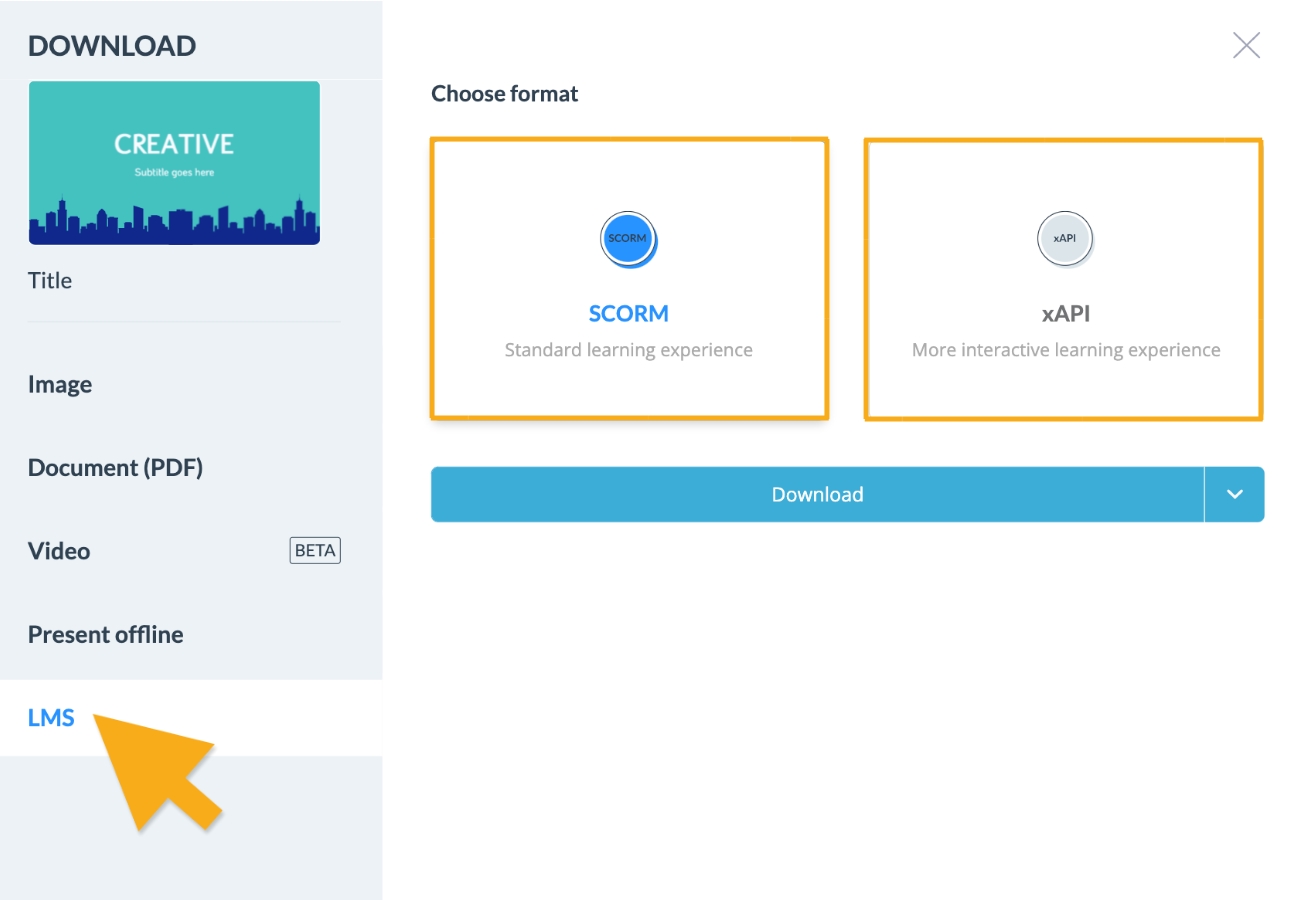
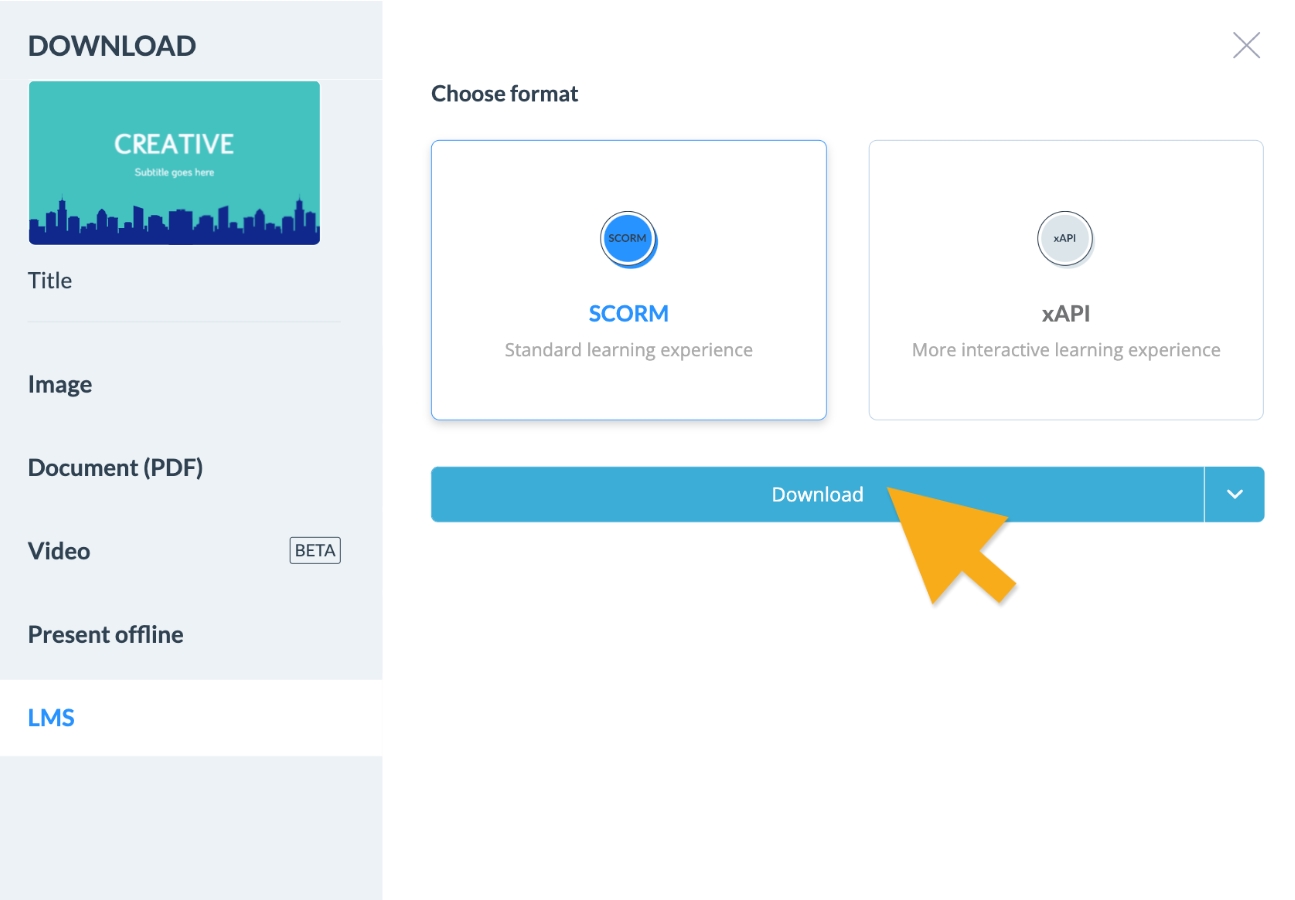
Technical specifications: Visme’s SCORM files are currently exported as SCORM 2004 4th Edition. The xAPI exports allow for feature testing. If you have any questions regarding our export formats, please reach out to our 24/7 support team at [email protected].
