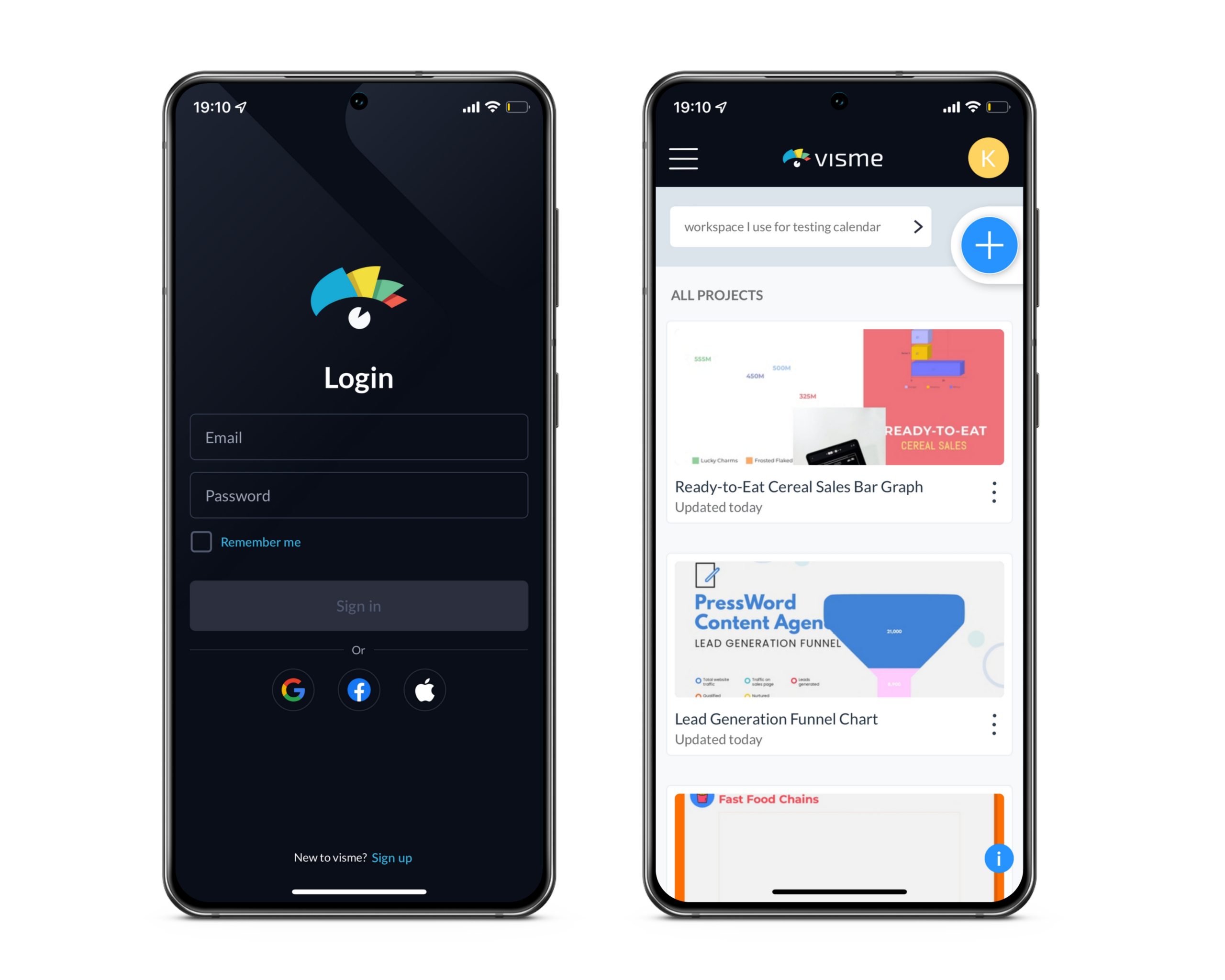Learn how Visme will change the way you create stunning content.
Reserve your seatIt’s never been easier to take your creativity and Visme projects wherever you go! Make the Visme iOS App your one-stop application for designing anything, from anywhere, whenever the inspiration strikes you or you have finalizations needed on an important project while you are on the go.
Benefits and features of the Visme App
– Design amazing projects: A wide variety of Visme content types and templates are available in-app.
– Powerful editing: Edit existing Visme projects while away from the keyboard.
– Add interactivity: Animate objects for a more engaging experience.
– Extensive media library: Enjoy Visme’s full photo and video library, as well as icons, graphics, shapes, characters, and more.
– Add & Upload: Upload your own images and videos to make your projects beautiful, and use the Visme editing features to get a better look.
– Collaboration: Pin feedback, suggested edits, and comments for your fellow creators on any part of a Visme design to take projects from draft to final faster.
– Present & Share: Get a shareable link or present a project in landscape mode using your device.
– Download your content: As PDF, high-resolution image, PPTx to work with collaborators that do not have the ability to collaborate with you in Visme, or HTML5 to maintain any of your animations, interactivity, and video/audio playback.
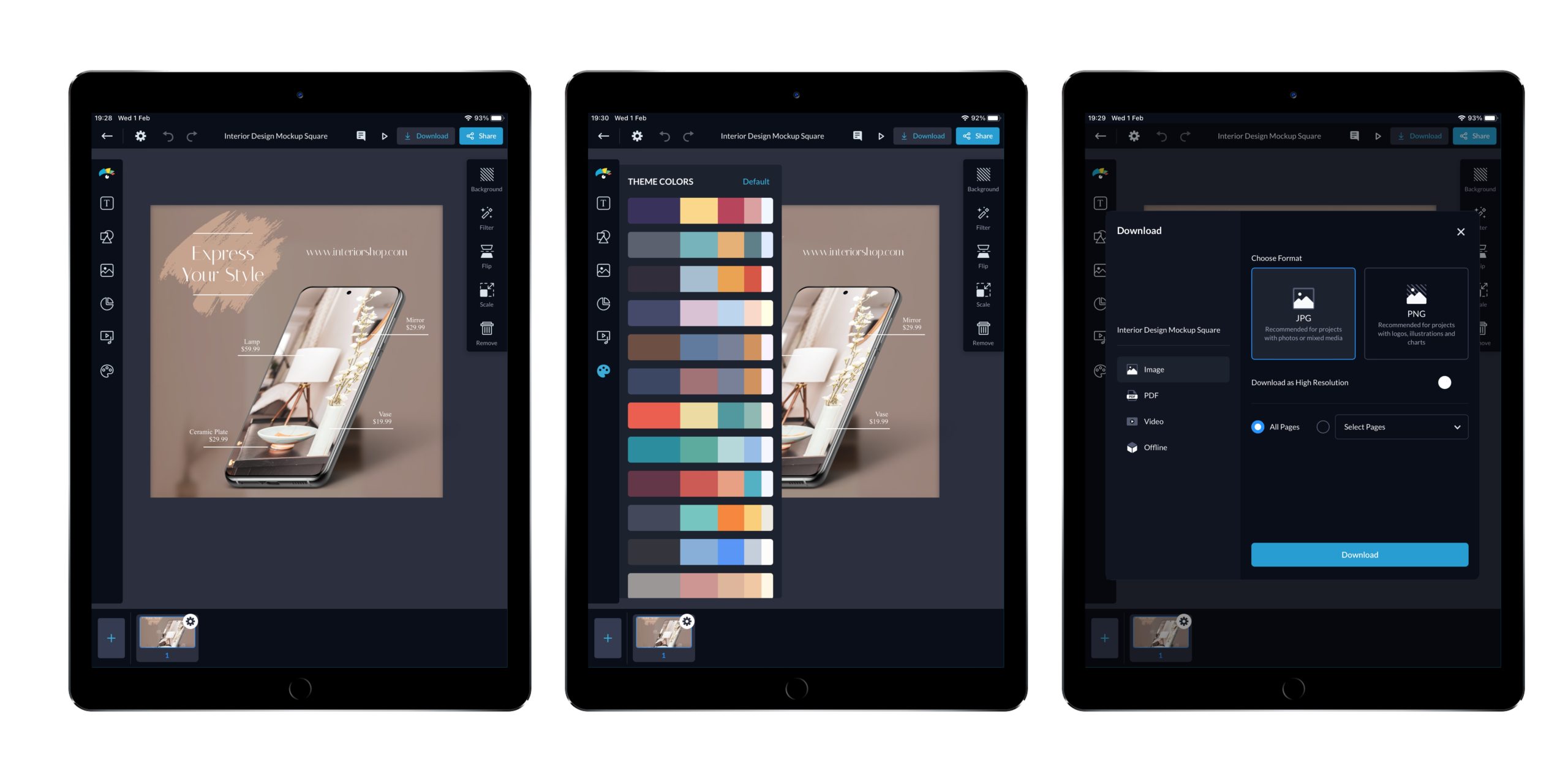
Mobile/Table Pro Plan
We offer an exclusive plan for mobile users only. Within this plan, you will enjoy the Pro plan features available on the Visme App with special pricing.
“Can I use the Mobile/Tablet Pro Plan on the Visme Website?”
The Mobile/Tablet Pro Plan is exclusive for mobile, it’s not possible to use it on the website. If you’re under a Mobile/Tablet Pro plan subscription, you will have the same access & restrictions as the Free plan on the website.
There’re also some usage restrictions and rules depending on the plan you’re subscribed to and if you upgraded your account from your mobile or from the Visme website.

Rules:
– If you’re under a Starter or Pro subscription or if you have a Non-profit discount, you will be able to enjoy the applicable premium features of your current plan on a desktop (via Visme’s desktop app or in browser) and the Visme mobile app.
– Student and Educator accounts will only be able to enjoy the premium features on a desktop (via Visme’s desktop app or in the browser).
– You will not be allowed to upgrade to the “Mobile/Tablet Pro” plan from Visme’s desktop access points (via desktop app or browser).
– If you upgraded to a premium plan from the website, you will enjoy all the premium features on the mobile app when you are signed into your account. To manage your subscription settings or modify your billing details/period, you will be only able to do it from a desktop using Visme on a browser or our desktop application.
– If you upgraded to a Starter or Pro plan from the mobile app, you will be able to use the premium features on the web or Visme’s desktop app. To manage your subscription settings or modify your billing details/period, this will only be possible using Visme on a browser or our desktop application.
– The ability to add users and create a team plan will not be allowed if you upgraded to a premium plan from the mobile app.