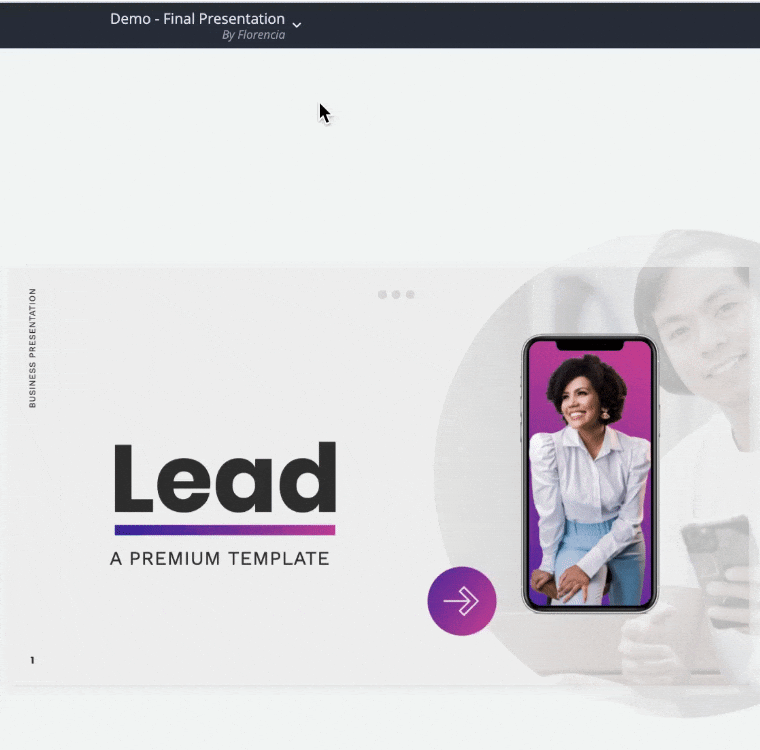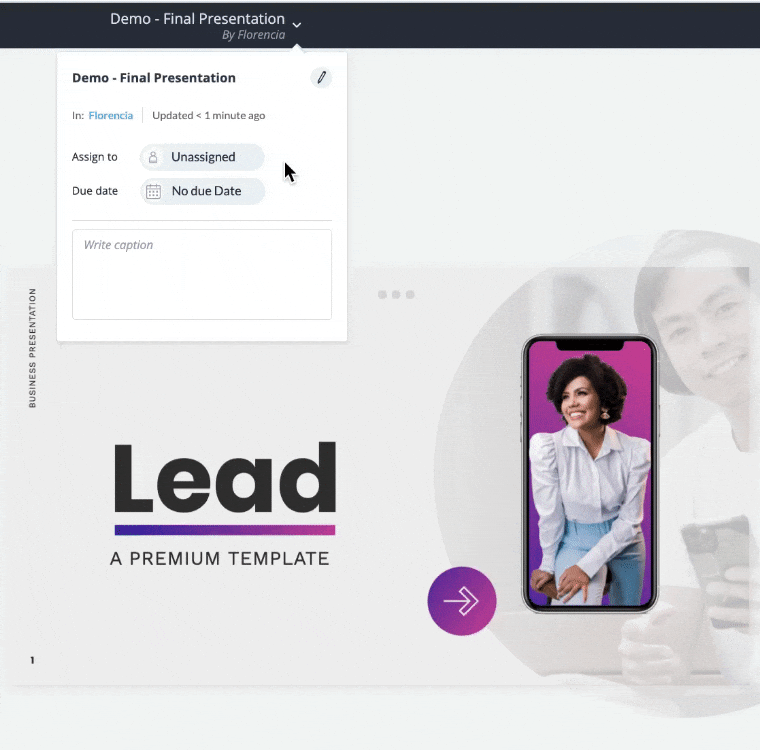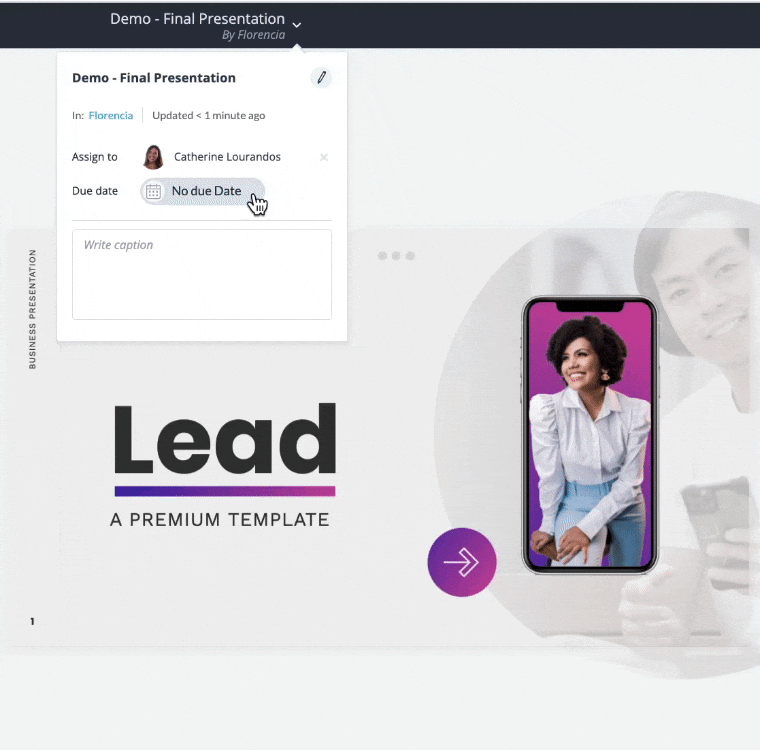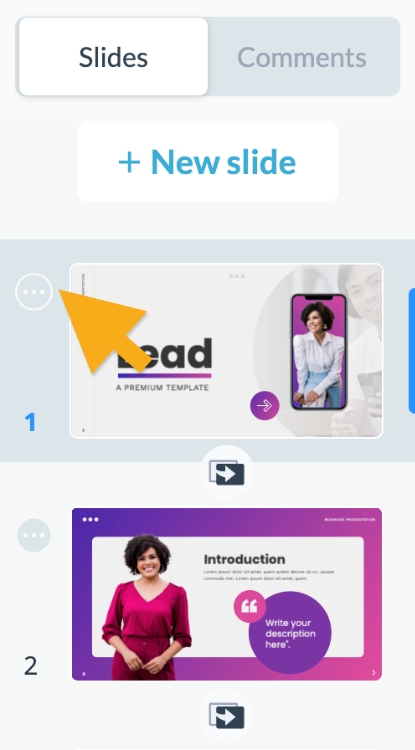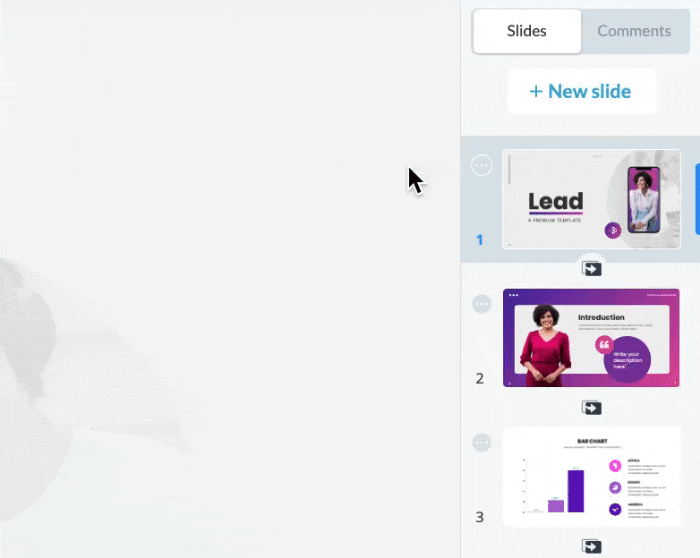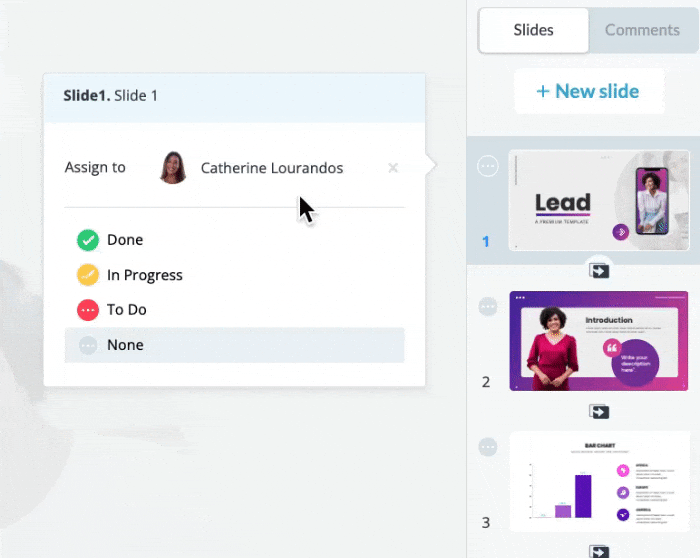Organizing and managing a project can often be a tedious task, especially when it involves several teammates who need to bring something to the table to complete the project or review to approve the information.
To get the task completed successfully, managing roles, tasks, progress, deadlines, and corrections can take a lot of time and communication to take the work from draft to final.
In Visme you can easily avoid these challenges and save time in completing your work using our Workflow feature. Here’s how:
Assign an entire project
1
From the editor window of your project, click on your current project’s name located at the top of the page.
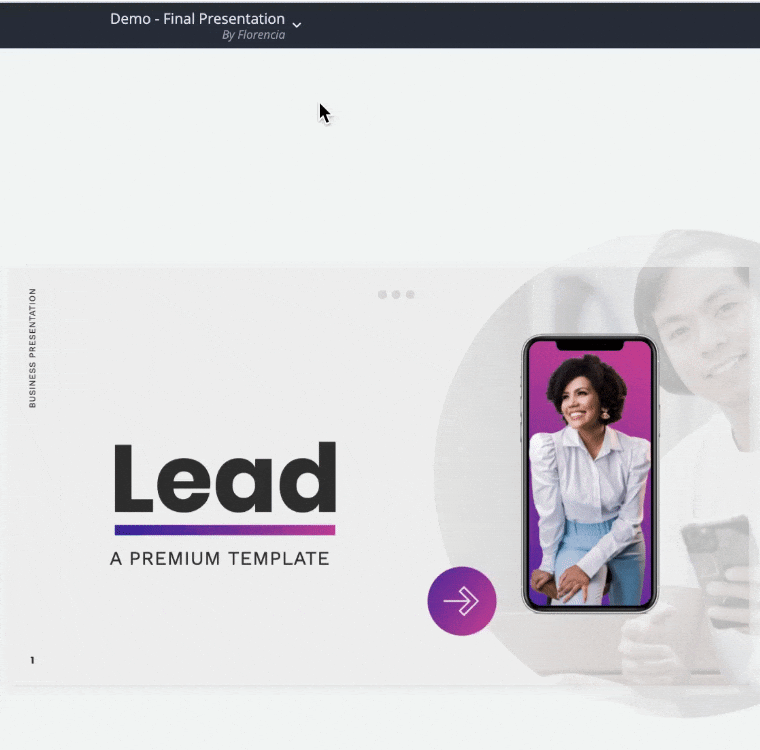
2
From there, click on the “Assign to” box to assign your project to a team member by adding the name or email address.
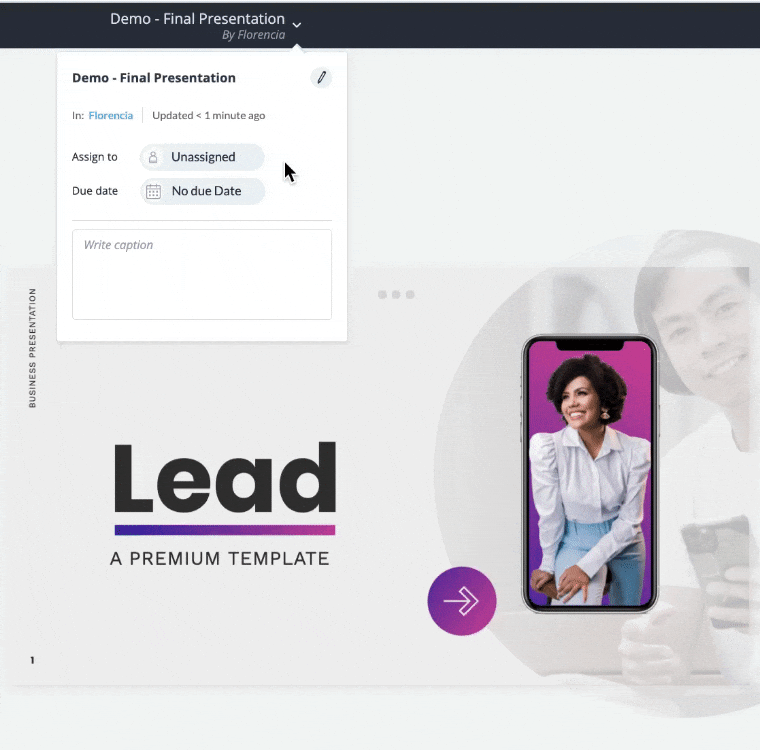
Note: When assigning a project to a team member, your colleague will receive an email notification.
3
By clicking on the “Due Date” box, you can set a deadline for the project to be completed. You can also add a brief description in the text box below.
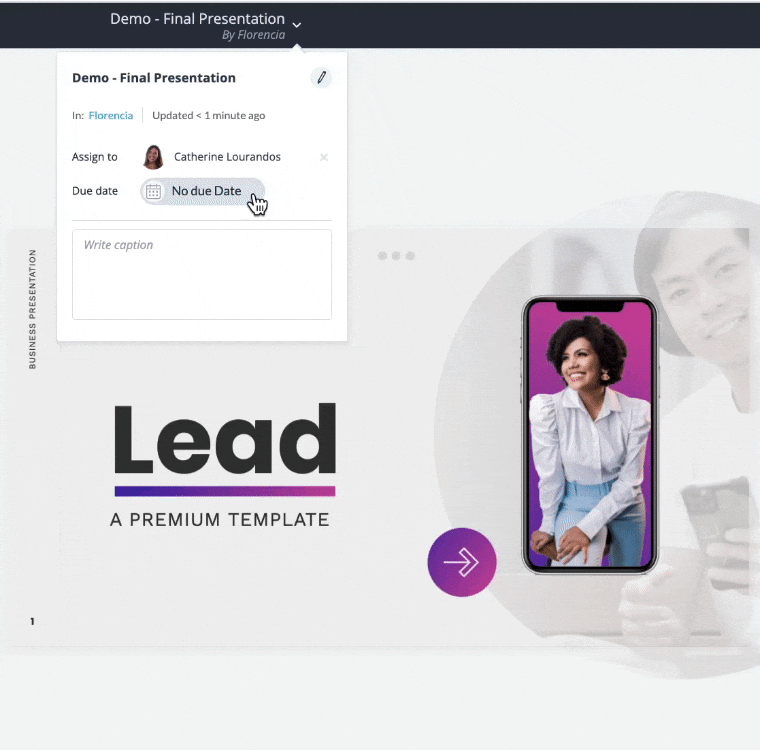
4
You’re done! You’ve successfully assigned a project to a team member.
Assign a specific slide
1
From the editor window of your project, navigate to the
slide manager sidebar of your project along the right side of the screen and click on the
“Ellipses” (…).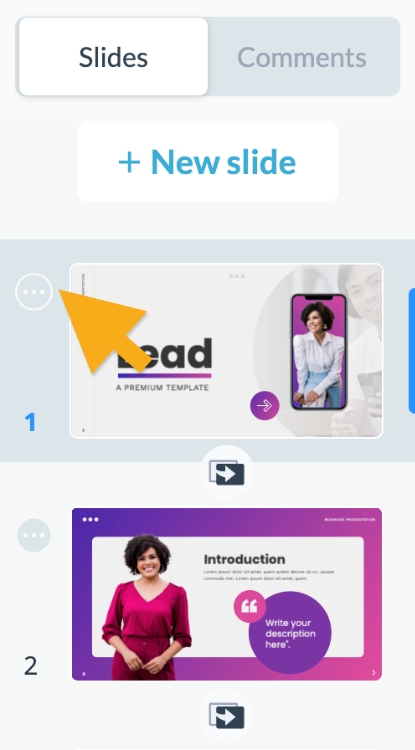
2
From there, click on the “Assign to” box to assign your project to a team member in your workspace by adding the name or email address.
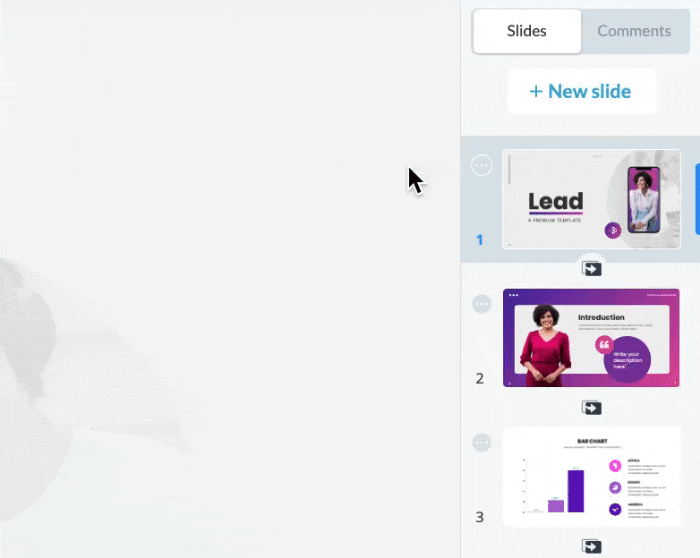
Note: Only active users in your workspace can be assigned to work on the project.
3
You will also be able to update the slide status by clicking the stage you wish to set the slide to between Done, In Progress, To-Do, or None.
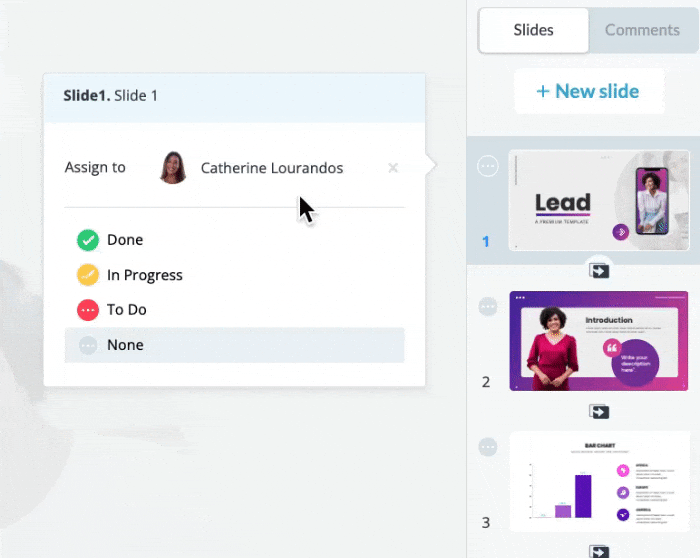
4
You’re done! You’ve successfully assigned a slide to a team member.
Note: You can also collaborate with your team adding comments and feedback on your projects with ease. Learn more here.
Slide Approval
– Projects cannot be published or downloaded by a team member until they are approved by the assigned reviewer or until the slide statuses are None/Done.
– When a project is not finished, the “Download” and “Share” buttons will be locked.
– Administrators can always download, publish or share a project, even if the project is not approved or if there are still pending tasks on it.
–