Learn how Visme will change the way you create stunning content.
Reserve your seatCatalogs serve as comprehensive and organized displays of products or services, presenting vital information to potential customers or clients. Their importance lies in their ability to showcase offerings systematically, facilitating informed decision-making and enhancing visibility to your company and brand’s offerings.
In this article, we will delve into the key elements of catalogs and provide detailed guidance on utilizing Visme’s features to create visually compelling catalogs tailored to your specific needs.
How to Start your Catalog
Catalog Templates: Here you can find a vast collection of ready-to-use design templates to browse, which are all available in Visme to jumpstart your Catalog. Once you find the template you like, select it to log into Visme and start working on it within the editor.
To create your Workbook from within Visme:
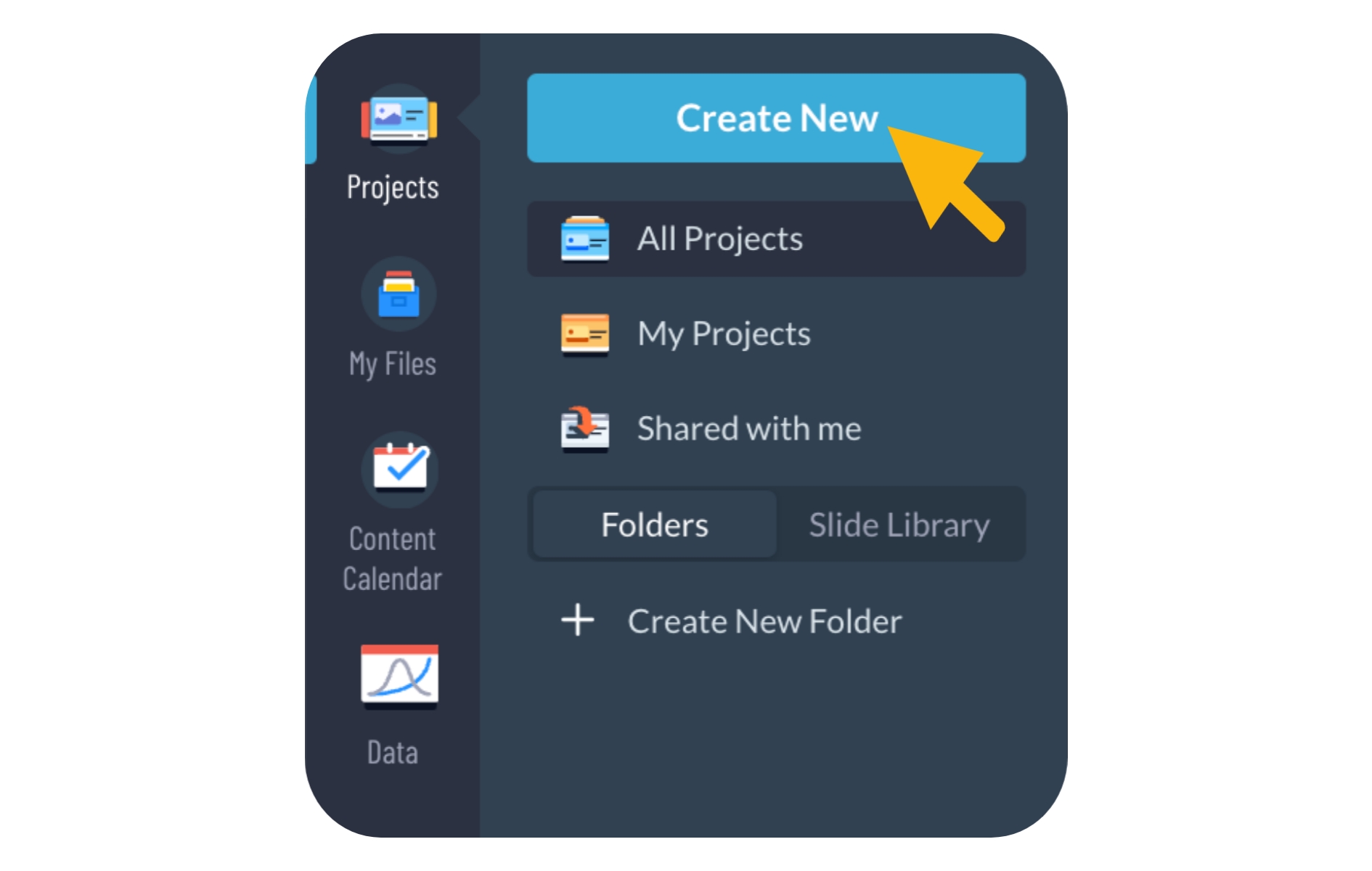


Key elements your Catalog should include:
Table of Contents: Incorporate a table of contents for quick reference, enabling users to locate specific products efficiently.
Brand Identity: Integrate consistent brand elements, such as logos and color schemes, to reinforce brand identity throughout the catalog.
Clear Product Descriptions: Provide concise and informative descriptions for each product, highlighting key features and benefits.
Product Specifications: Specifications are technical standards relating to your product that may be used to validate if your product is a proper fit for your customer or shopper.
High-Quality Images: Include high-resolution images that accurately represent the products and improve overall visual appeal.
Organized Categories: Structure the catalog into well-defined categories to facilitate easy navigation and a systematic presentation of products.
Pricing Information: Add the prices of products, along with any discounts or special offers, ensuring transparency for customers.
Contact Information: Include contact details for customer inquiries or orders, fostering communication and trust between the business and potential buyers.
Ordering Information: Provide clear instructions on how customers can place orders, including online platforms, contact methods, and any necessary forms.
Special Promotions/Deals: Highlight any special promotions, discounts, or exclusive deals to incentivize purchasing decisions.
Customer Testimonials: Provide trust and credibility by featuring real customer testimonials within your catalog, providing potential customers with genuine experiences.
Special Touches in Visme for your Catalogs
Below is a list of great elements you can incorporate into your project to optimize your catalog’s overall appeal and effectiveness.
Visuals: Use Visme’s extensive libraries of images, graphics, and icons, and integrate your personal touch by uploading your images to illustrate key points in your narrative.
Image Editing: Utilize Visme’s powerful image editing tools to remove backgrounds, unblur images, and fine-tune visuals for a polished and professional appearance.
Tables: Tables are used to organize information in a systematic format to create a relationship from one data point or detail to another. Columns within the table (which run vertically) should be labeled according to the information that falls in each cell of the Table, where the Rows (running horizontally) contain the information that then aligns with the Column heading/label. You can color and format your table’s cells and even the text/details within the cells to help your viewers’ eyes navigate information and key details more easily.
Product Demos: Add integrated product demonstration videos, offering a comprehensive view that showcases products in action, enhancing understanding and encouraging conversions.
Registration Forms: Streamline engagement by integrating forms directly into your catalog to capture valuable customer information and even order requests.
Flipbook Effect: Transform static pages into an interactive experience with a dynamic flipbook effect for an engaging experience that feels like they are flipping the pages of a real-life catalog.
Interactive Elements: Use interactive “jump to” links to allow your readers to jump to specific sections in the catalog from a table of contents or product index. This will allow your viewers/readers to save time and navigate right to what they are looking for.
How to Export and Share Your Catalog
Now that your project is completed, how you showcase it and share it with your audience is the next key step. Let’s review Visme’s export and sharing options below to help you determine which one is right for your Catalog.
Export Options:
Download your Catalog for Print – To obtain a high-quality and professional print for your catalog, download it as a PDF with bleed marks. Here’s how to Download as a PDF with Bleed Marks.
Sharing Options:
Publish your Catalog – Publish your catalog and make it accessible to your desired audience through a shareable link or by publishing it on social media. Here’s how to publish and share your Visme project.
Share your Catalog privately – Share your catalog with a select few using a shareable link, while keeping it private from the rest of the world. Here’s how to share your Visme project privately.
Embed your Catalog on a Website – Embedding your catalog on a website enables people to access and engage with your content easily and directly on the site. Here’s how to embed a Visme project on a website.
