Learn how Visme will change the way you create stunning content.
Reserve your seat
There are times when you need to do a presentation but you are not sure if there will be a stable internet connection to present your project. In those situations, it’s always a smart choice to download your presentation for offline use.
You can download your project as a JPG, PNG, GIF, PDF, PTX or HTML5 file. If you added animations or audio in your presentation, it is recommended to download it as HTML5 as this format will preserve interactive effects while JPG/PNG and PDF will be static files that won’t preserve interactivity.
1
In this case, you would download it as Html5. To do so, first, click Download at the top right of the screen.
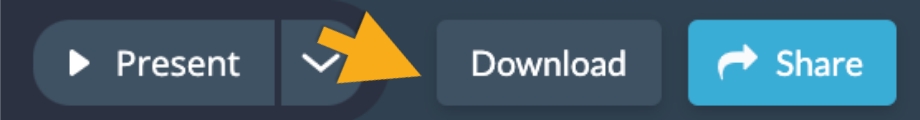
2
Once the download page show up, from the “Present Offline” tab select HTML5.
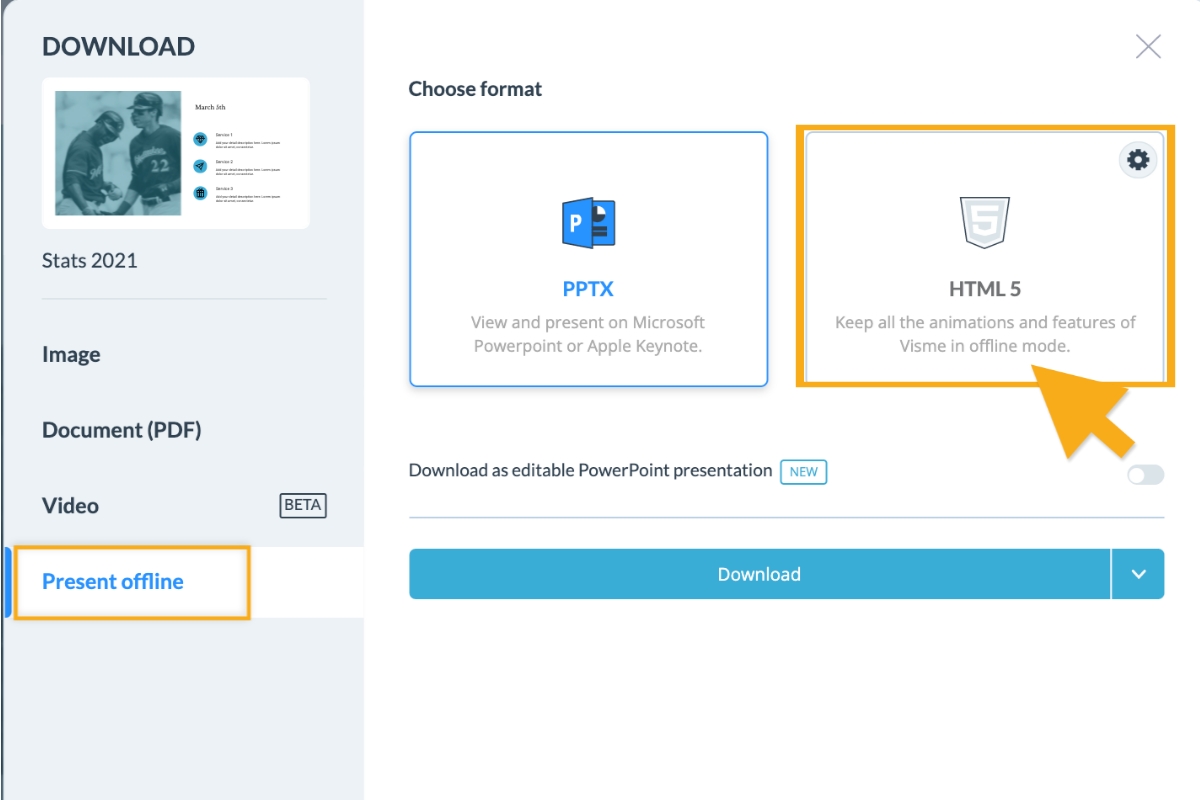
3
When you download your project in HTML file, you are actually downloading your project in a zip file (a standard compressed format). After you download HTML file, you would need to go to your Download location and double click the .zip file to upzip it if you are a Mac user or copy the file to your local computer (right click the .zip file and then select extract all) if you are a PC user. The project will be in a folder that is similar to the image shown below.
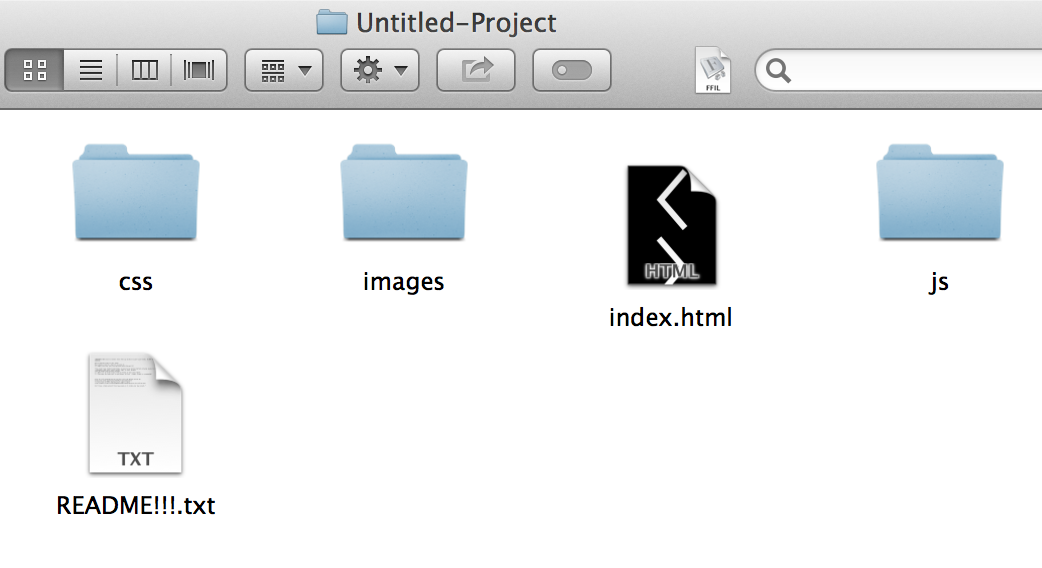
When you double click the file, it should open automatically in your local browser.
Tip: 1.) Make sure to extract files from zip folder to your local folder. 2.) Then open the index.html in any browser offline (Google Chrome is recommended).
4
You are now ready to present anywhere with or without an internet connection.
Keep in mind when downloading and presenting offline, the HTML version will retain all interactivity and animations in your project. However, if you embed third party content such as videos from youtube or embedded content, it would not work offline. Also click here to learn how to present offline to an audience.
