Learn how Visme will change the way you create stunning content.
Reserve your seat
You’ve crafted a stunning visual project and now it’s time to share it with the world. In this support article, we’ll guide you through the steps on how to publish your Visme project and make it accessible to your desired audience. Whether it’s an infographic, a presentation, or a report, we’ve got you covered with tips and tricks to help you make the most out of your content. So buckle up and let’s dive in!
1
To share a project, it must first be Published. This is achieved by clicking Share on the top right of the screen. You can republish your work as often as you’d like.
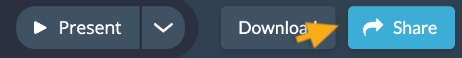
2
You will access to the “Share Online” page where you will be able to rename your title and add a brief description of your content. Once there, click on the “Share” button to move forward.
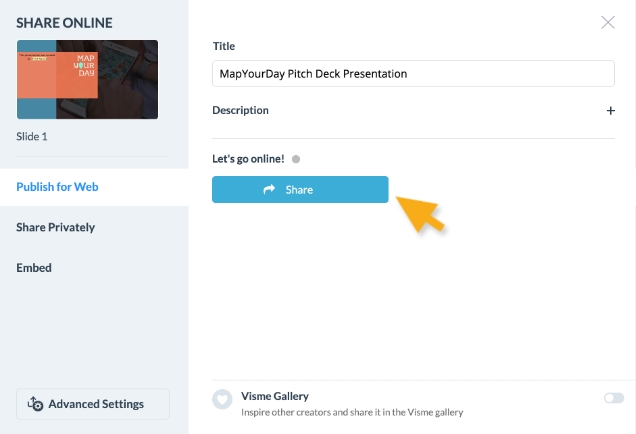
3
Once that is done, click on the “Copy” button to copy the shareable link or on the “Share on Social” button to share your project on Social Media.
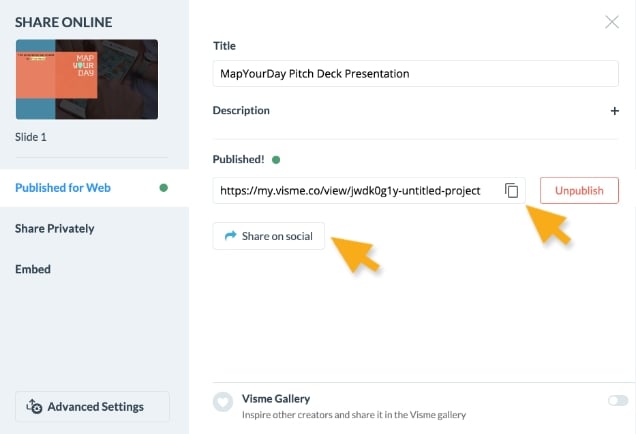
4
By clicking on the “Share Privately” tab, you will be allowed to share your project with others and give them different permissions such as view, comment or edit by sending them an invite.
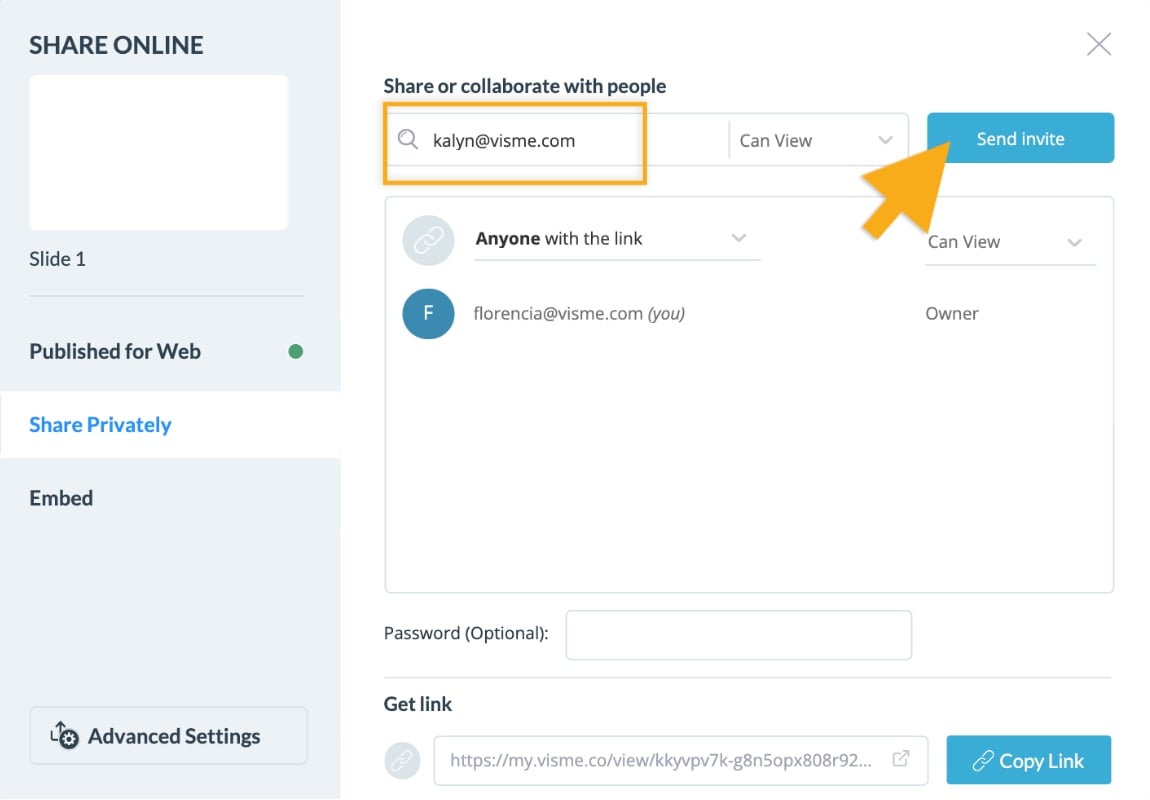
5
You can also choose to share your project as link and give access to it to anyone with the link, only people on your team or specific people. Learn more on how to make your work Private.
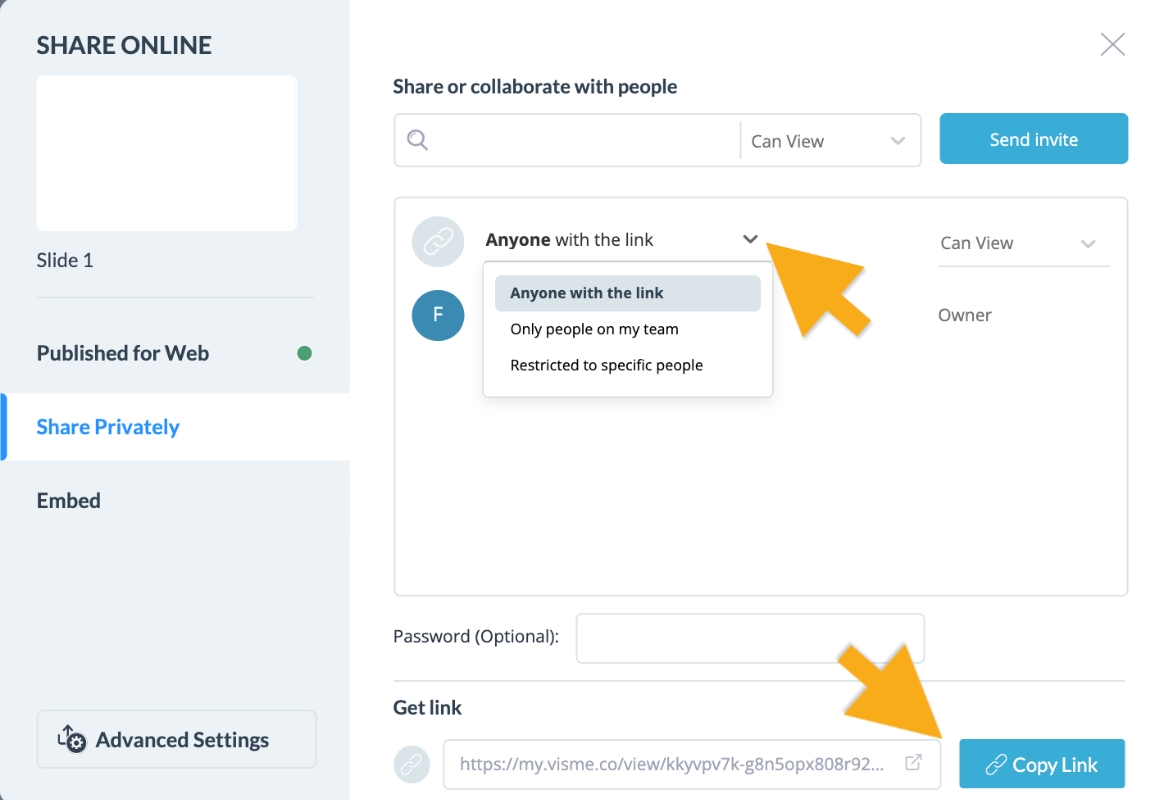
6
Additionally you can click the “Embed” button which will allow you to generate and copy an embed code which can be embed to any website or blog of choice.
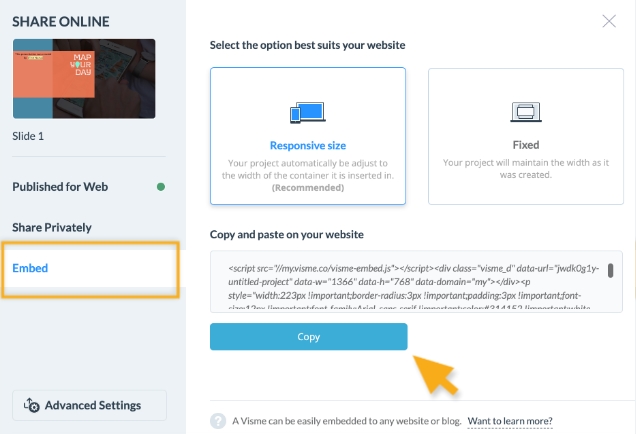
Learn more on how to share your Visme project privately, ensuring that your content is only visible to those you want to see it in a way that is both efficient and secure.
